Citrix and Desktop Use
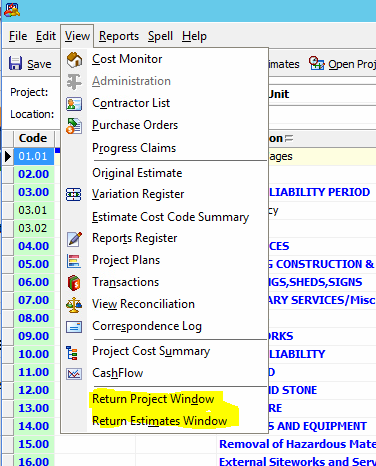 Desktop Use
Desktop Use
The Cost Monitor application like many applications, has a user interface permitting floating and additional windows on the data. These additional windows can be moved to other monitors and their position is remembered between sessions. If you open the Project Dashboard or Estimates Dashboard and move (drag) it to a second or third monitor, it will be on that monitor when you next start Cost Monitor.
Citrix Use
Using Citrix can introduce confusion with regard to window positions since the Citrix environment does not account for additional user monitors so when you next start Cost Monitor, the window will have returned to the main start up monitor.
When you move from desktop use to Citrix execution and you have previously closed the application with dashboards on other monitors, Citrix cannot find that other monitor so, instead, places it out of view on a virtual monitor. It's there but it's not visible to you. You may interpret this as Cost Monitor not opening the Dashboard.
So to address this issue there are 2 menu options on the View menu which returns window from this virtual monitor to your Citrix main window. You can again drag the dashboards to another monitor for this session. You may or may not find them when you return to the desktop but the 'Return' menu options will always force them back into view.
