Estimating Projects
Estimates Dashboard
![]()
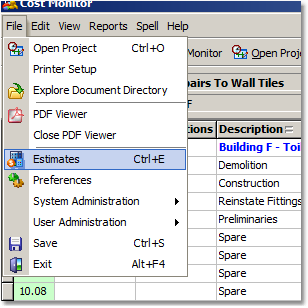
New estimates are very easily created by first selecting Estimates from the main menu.
Estimates you create are listed with you as owner. You may work on estimates which other people own by viewing all estimates (see below) but in the first instance, only your estimates are visible in the list below.
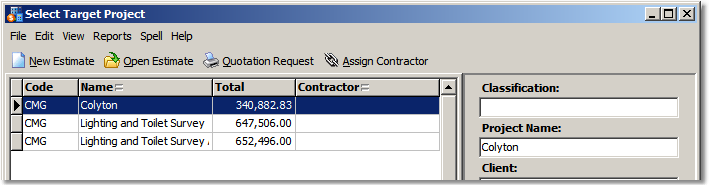
Existing estimates are listed in the Target Project window and can be sorted by clicking the column headings for Name and Contractor.
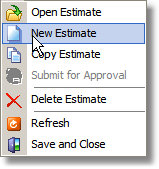 Estimates are opened, copied, deleted and created from the main menu or popup menu on the estimate list. Opening the selected estimate will close the estimate selection window and open the trade/item list window for the selected project.
Estimates are opened, copied, deleted and created from the main menu or popup menu on the estimate list. Opening the selected estimate will close the estimate selection window and open the trade/item list window for the selected project.
Estimates can be printed from this window using the reports menu. Reports include A cover sheet report, a priced estimate, and a quotation request report which is an estimate without pricing (rates) details.
