Original Value
When a project is created from the default cost codes, there are no project costs.
Project costs are listed as Original Value, Variations, Current Allowance, Forecast and Variance.
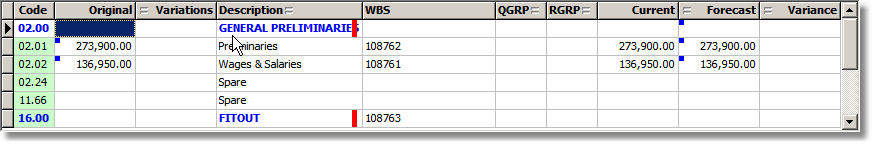
Original Value is the value of total or underlying estimate items for that cost code. Where an estimate has been exported to Cost Monitor, all the estimate items are related and summarised on each cost code.
To view the original value items, select View|Original Estimate from the main menu.
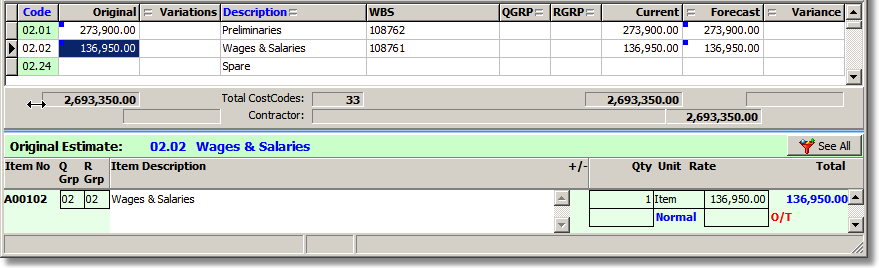
The screen will split horizontally to show the estimate item(s) from the estimate. It is then possible to filter items on the selected cost code, recode the items, split the value and thus apportion value to alternative cost codes ro effectively aggregate items by applying the same cost code to several items.
When an Original Value has backup items to explain the total, a blue dot is seen in the top left corner of the value cell. When backup items exist, value edits are barred. While original value may be moved from one cost code to another, the total value for the project is locked and will not change.
Also, when the split is executed, an entry is made in transactions of both the origin cost code and the destination cost code. This entry is an adjustment in the forecast end cost for the cost codes in question. The origin cost code receives a deduction forecast entry, the destination cost code receives an addition forecast entry. It is then up to teh operator to make further customised entries of the forecasts for the cost codes in question.
