Reconciliation View
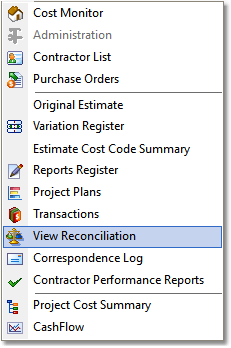 The Reconciliation View is opened from the main menu of the Project Summary. Although appearing similar to the Transaction register, the Reconciliation View is a listing of expenses (upon initial opening) from all active projects which are yet to be posted to TEMPLA. The header for this view shows the project details which change as you scroll through the transactions. There is an additional column in the Reconciliation View which is not in the Transaction Register. A check box column permits the DBADMIN operator the ability to signal a checking status and thus declare the transaction ready for posting to TEMPLA. Expenses must comply with the requirements of the upload to allow this reconciliation. The expense column must have:
The Reconciliation View is opened from the main menu of the Project Summary. Although appearing similar to the Transaction register, the Reconciliation View is a listing of expenses (upon initial opening) from all active projects which are yet to be posted to TEMPLA. The header for this view shows the project details which change as you scroll through the transactions. There is an additional column in the Reconciliation View which is not in the Transaction Register. A check box column permits the DBADMIN operator the ability to signal a checking status and thus declare the transaction ready for posting to TEMPLA. Expenses must comply with the requirements of the upload to allow this reconciliation. The expense column must have:
•a contractor assigned (the one assigned to the Workbill - blue bar on the Order/Inv column),
•a workbill number already retrieved for the expense (blue bar on the expense column),
•invoice number (a value in the Order/Inv column) entered by the Project Officer, and
•an invoice value (expense >0)
These characteristics are either entered by the Project Officer (Invoice Number and value) or by the System (Supplier and Workbill).
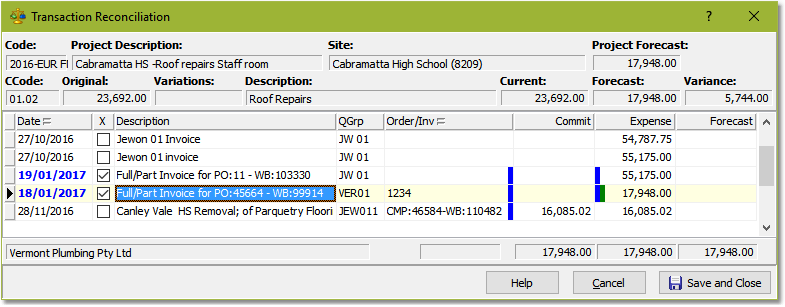
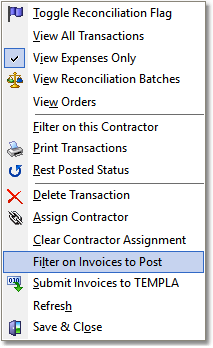 Once the paperwork is transferred to accounting, invoices can be physically batched, reconciled and posted to TEMPLA. The process of reconciliation is simply ticking the transaction items, then, once complete, selecting 'Filter on invoices to Post'. This will show only those invoices in the batch and provide a batch total for the invoices for checking purpose.
Once the paperwork is transferred to accounting, invoices can be physically batched, reconciled and posted to TEMPLA. The process of reconciliation is simply ticking the transaction items, then, once complete, selecting 'Filter on invoices to Post'. This will show only those invoices in the batch and provide a batch total for the invoices for checking purpose.
When satisfied, DBADMIN selects 'Submit Invoices to TEMPLA' to action the creation and transfer of the upload file.
A confirmation file should be received TEMPLA confirming the action.
It may be necessary to modify the original Workbill in TEMPLA when the invoice amount does not coincide with the full value of the Workbill (i.e. part/progress payment).
It is also possible to 'View Transaction Batches' and print the list of invoices in the batch. This report may serve as an audit header for the batch of invoices. Batch records are maintained on a day by day basis. All reconciliations done on one day will be part of the same batch.
