Split Original Items
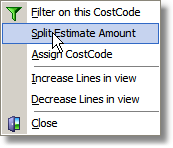 Estimate items can be split into separate items to allow them to be applied to separate cost codes in the cost code summary.
Estimate items can be split into separate items to allow them to be applied to separate cost codes in the cost code summary.
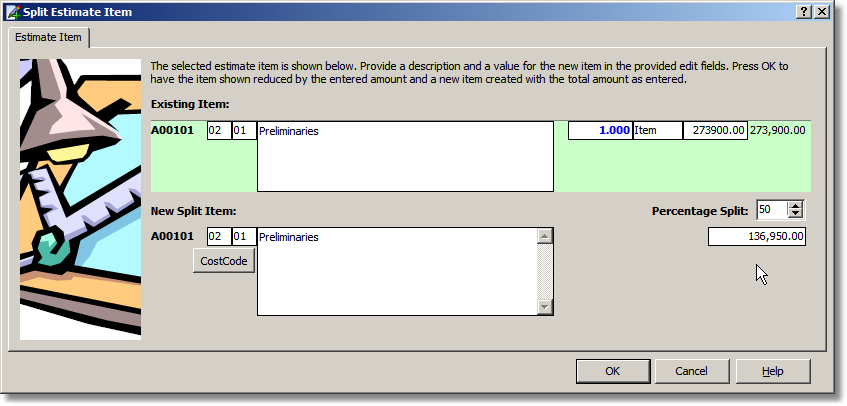
The selected item is shown ready to split. The default split value of 50% already calculated and can be altered by changing the percentage or editing the amount. It is also possible to further annotate the item description which helps to audit the reason for the split. Finally click the cost code button to open a list of cost code. Select the desired cost code and assign it to the item.
Click the OK button to execute the split. When the split is actioned, the split value is deducted from the original item, the cost code summary is modified to show a reduction in the original total value for the cost code and a corresponding increase in the cost code value of the newly created item.
Again, the total original value of the project is not changed.
