Banning Contractors
Contractors can be banned from certain sites or all sites of certain clients. When set to "banned", the contractor in question will not appear in the contractor allocation list for a job for the site or sites in question.
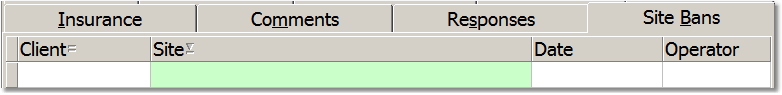
The contractor details window shows contractor IDs in red when bans for that contractor are current. The Site Bans tab of the contractor details lists those sites from which the selected contractor is banned. The list also shows the operator who installed the ban, the date the ban was installed and the client associated with the site ban. This view is read-only.
Banning:
Contractors are banned as an administrator's task in the Client Portfolios view. The Contractor Bans tab of the Sites details lists the contractors who are currently banned from sites of the selected client.
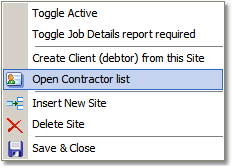 Right-click on the Sites listing to open a contractor listing. This view of contractors is similar to teh contractor list used when adding contractors to contracts.
Right-click on the Sites listing to open a contractor listing. This view of contractors is similar to teh contractor list used when adding contractors to contracts.
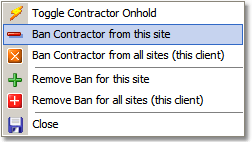 With the site selected, right click on a contractor in the contractor list and select Ban Contractor from this site. An entry in teh bans list will be inserted showing the Contractor name and the site name. If required, the contractor can be banned from all sites of this client in which case, an entry for each site will be inserted into the list.
With the site selected, right click on a contractor in the contractor list and select Ban Contractor from this site. An entry in teh bans list will be inserted showing the Contractor name and the site name. If required, the contractor can be banned from all sites of this client in which case, an entry for each site will be inserted into the list.
Lifting a Ban:
Conversely, a contractor may have the ban lifted for a site or for all sites of the selected client.
It is also possible from this menu to toggle the On-Hold state of a contractor. Refer to Contractor Details for more information regarding On-Hold state.
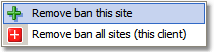 Right click on the particular ban in the ban list and select Remove ban this site to lift the single site ban or choose Remove ban all sites to lift all bans for all sites listed for this client.
Right click on the particular ban in the ban list and select Remove ban this site to lift the single site ban or choose Remove ban all sites to lift all bans for all sites listed for this client.
Refer also to Insurances and Rail Industry Safety Induction for suggestions on managing bans associated with certificate currency.
