Desktop
This tab is visible to all users.
Desktop settings provides a means for each user to customise the appearance of the application.
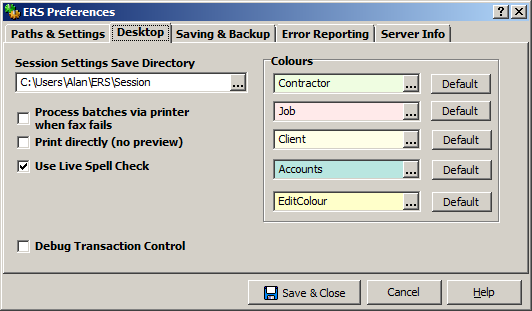
Session Settings Save Directory: Used to save localized data dealing with menu and toolbar options.
Colours: Screen fields and forms are displayed in different colours to help alert users as to the source of the data being edited. Some screens may not display the default colors correctly. Users are encouraged to select colours which are easily associated with the different areas of the software.
Process batches via printer when fax fails: If before or during certain batch processes (e.g. Contractors' Work Report broadcasts) or the creation of a purchase order (job allocation), the fax transmission fails, then the document(s) being produced will be re-directed to the printer instead of continuing to fail against the fax server.
Print directly (no preview): Many of the printing operations create a print preview of the document and offers the chance to cancel the operation if the document details are incorrect. By ticking this preference, all printing will be directed straight to the printer with no initial preview. This often speeds up the print process where the operator is confident that the correct document has been selected for printing.
Use Live Spell Check: Some edit fields offer formatted text and some memo fields offer access to a spell check
Debug Transaction Control: Certain builds of the ER&S application are designed to expose detailed error reporting. Turn on this feature when directed by the developer to improve information feedback.
