Server Info
This tab is visible only to DBADMIN role.
The Server Info tab shows a list of users currently logged into the system. If the users listed are shown with (SMM) suffixed to their name, then they are using the SMM application and not the ERS applcation. SMM users are encouraged to use DOCBUILD203 and not DOCBUILD103.
PCC users and Cost Monitor (CM) users are directed to use DR1WCSG
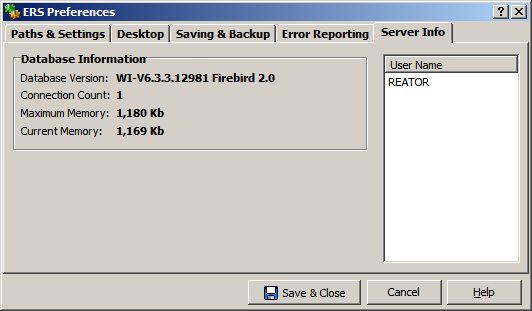
Additionally, server information with regard to connection count and server memory usage is displayed. This information may be of assistance to support staff.
Disconnecting a Session: For the DBADMIN role, it is possible to select and forcefully disconnect a user session where it appears that the session has failed and record locking is preventing normal operation by other OPERATORS.
Before forcefully disconnecting a session, ensure that the users in question has disconnected from all known and running sessions. This will ensure that the session visible in the list, is the locked session. To disconnect a session, click on the user, then right click and select 'Kill Session' in the popup menu. After a few seconds, this session will be removed and you may refresh the list to confirm. The user may then log back on to ERS for normal operation.
