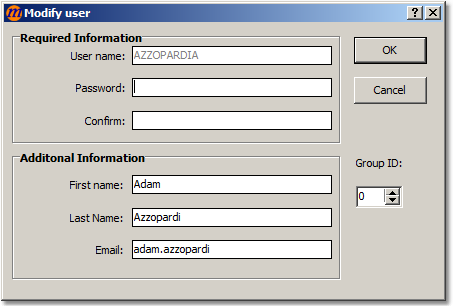User Administration
This function is only available to the SQL Role DBADMIN.
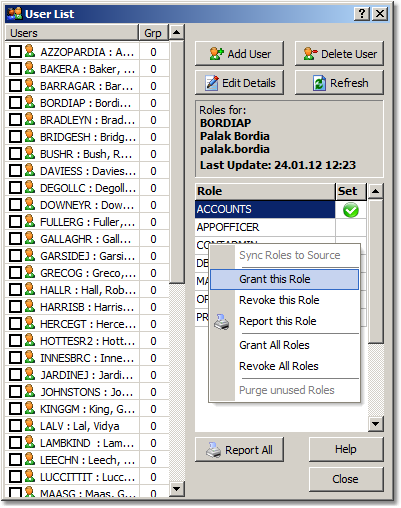 The ability to add and delete users is reserved for the special user SYSDBA. All other uses will see the buttons associated with these actions as disabled.
The ability to add and delete users is reserved for the special user SYSDBA. All other uses will see the buttons associated with these actions as disabled.
All users are listed in this view. Roles for each user are displayed separately with a green tick under the 'Set' column of the role.
Double click on a user ID to open a user details edit dialog. When finished, click OK to save your edits. Alternatively, select a user ID and click the Edit Details button to open the same edit details dialog.
Reports are available for the entire list or for the selected role.
Use the tick box adjacent to the user ID to action multiple deletes.
Edit user details as shown below. This edit form is available to all users to edit their own information. Do not add the @services.nsw.gov.au domain to the email address field.
Group number is 0 by default and is has no utility as this time.
Roles:
Every new user is created with the MANAGER role by default. It is not possible to have a user with no role.
MANAGER: A Manager has read-only rights to the database. No editing of information is possible. The application starts for a manager on the ACCOUNTS screen by default because the format of information on this screen best suits the MANAGER'S daily task of investigating and reporting on job progress.
OPERATOR: Operators have access to the Job Status screen as their primary point of access and have full read and write access to job creation, allocation and expediting functions. Access to ACCOUNTS screens is not possible.
ACCOUNTS: The Accounts role provides access to the accounts screens (invoice entry and invoice checking) as their primary point of access. Access to the Job Status screen is not possible. The Accounts role also has access to contract administration screens, schedule rate items, client contact details and setup.
DBADMIN: The DBADMIN role has access to all functions of both the OPERATOR and ACCOUNTS roles. In addition, it has access to response templates and application look-up tables.
Some additional ability is granted to DBADMIN by way of job allocation and the ability to access a wider selection of contractors in the job allocation screen. It is possible to allocate a job to a contractor who is normally banned from a site or client, or is otherwise not qualified for the job. This ability is for the purpose of emergency response and is only available to DBADMIN.
APPOFFICER, CONTADMIN, PROJOFFICER: These roles are not applicable to ERS users and are benign if granted. Login attempts with these roles will fail.