The Member List
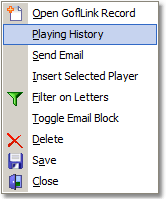 On the member list, a right-click popup menu provides access to the GolfLink record and playing history. It is also possible to send an individual email to the selected member.
On the member list, a right-click popup menu provides access to the GolfLink record and playing history. It is also possible to send an individual email to the selected member.
Column headings on all grids provide tooltip reminders of the meaning of colour bars and cell colouring.
The member list shows all members who have been sent a letter by an orange cell. The number of letters sent is shown in the last column.
Columns are sortable by clicking on the column heading
A quick find feature is enabled where just typing the a value and hitting enter, will jump the list to the value.
This feature is linked to the currently selected column sort. By default, the member list is sorted on surname. The column is shown in light yellow. So typing a surname followed by enter will jump the list to that surname.
If you click the GolfLink column to change the sort, then typing a golflink number will jump the list to that golflink number.
Block a member from receiving emails by selecting 'Toggle Email Block' from the popup menu. A red bar on the letter count field signifies this flag. This member's name will be shown with a red bar in all places where the member is listed.
You can turn this flag on or off at any time, the block will be in place for email currently awaiting broadcast.
An audit stamp is placed on the action of placing the block and the username who placed the block is also recorded. When the block is removed. so too is the audit stamp.
Arbitrary notes can also be added to a member's record.
