A new Estimate
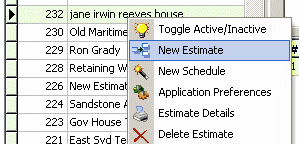
A new estimate is created by right clicking on the Estimate list and selecting "New Estimate". A new blank estimate is inserted at the top of the page. You may now edit the title and notes section of the estimate.
You must also select the Stone Type from the drop down box, and whether material costs are to be included in this estimate.
The opening view of estimate items is the Comments view. You may also view line items via the Costing view.
By default, an estimate is flagged as "Active"
