Entering Gang/Wire Saw Logs
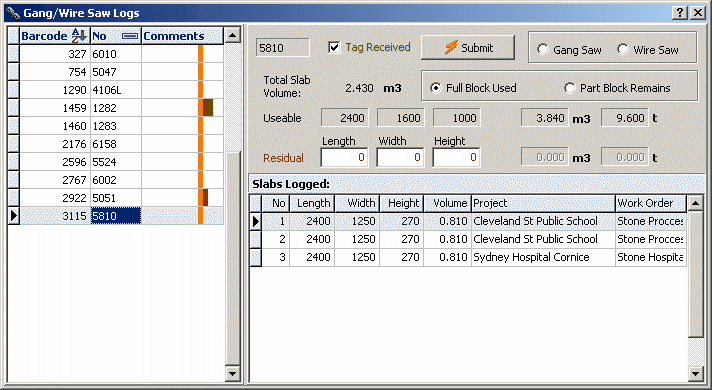
The Gang/Wire saw log form lists all block currently selected for processing (orange flag). When the log is returned with or without the block tag, slab details are entered into the Slabs Logged panel. Details include Project, Work Order and dimensions. Volume is automatically calculated when the enter key is pressed.
To make data entry easier, a Copy Down function is available to copy the currently selected record (the last record in the list), create a new record at the bottom of the list and copy the field contents into this new record.
The block must be declared as having a tag received if this is so. If the block is partially processed, residual dimensions must be entered from the log form. Without these details, the form will not submit.
When all details are completed including the source (Gang or Wire Saw) the log can be submitted and transactions for the block and newly created slabs will be entered into the transaction list for the appropriate block/slabs.
After submission, the log items are removed from the database and the orange flag is removed from the block in question. The block will disappear from the log list.
