Gang Saw Log Wizard
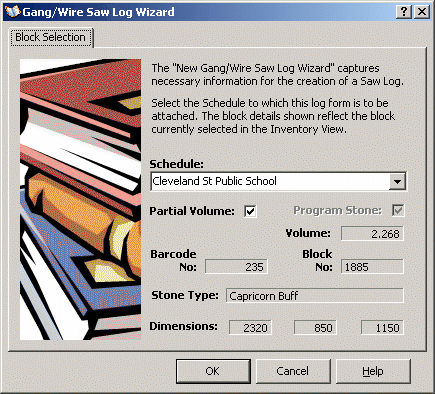 The Gang Saw Log Wizard is opened via the main menu Schedule|New Gang/Wire Saw Log option. The wizard requires confirmation of the choice of block and the production schedule for which the block is being submitted for processing.
The Gang Saw Log Wizard is opened via the main menu Schedule|New Gang/Wire Saw Log option. The wizard requires confirmation of the choice of block and the production schedule for which the block is being submitted for processing.
The Partial Volume and Program Stone checkboxes are read-only and reflect the status of the block selected. The schedule drop down initially shows the currently selected Production Schedule and may be changed at this point. Changing the schedule drop down in the wizard will also change the currently selected Schedule in the Production Schedule view.
The schedule drop down obeys the current filter status of the schedule. The list may show only active schedules or may additionally, only show schedules for the currently selected project.
Click the OK button to create the log form. The log report will automatically preview ready for printing. The block selected for processing will then be flagged (orange) to reflect that a current log is active.
