Gang/Wire Saw Request
Once a Production Schedule has been created by conversion of an estimate or creation "on-the-fly", a Gang/Wire saw request form can be created.
The request form window is opened by selecting Schedule|Gang/Wire Saw Request from the main menu or the Schedule list pop-up menu.
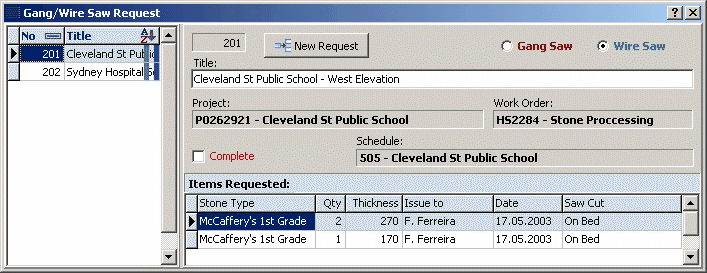
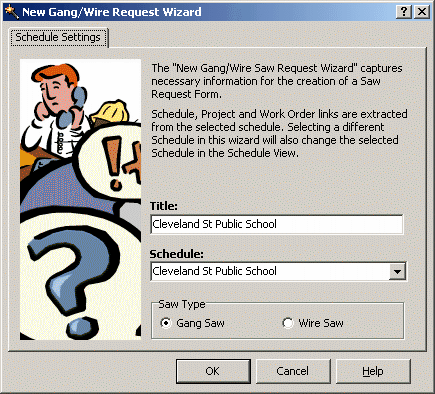 A new request is created by clicking the New Request button in the header area. The Saw Request wizard is opened.
A new request is created by clicking the New Request button in the header area. The Saw Request wizard is opened.
The request wizard requires a title to be entered. The default title is the same name as the schedule currently selected. This can be further edited.
The request wizard also requires the schedule to which the request applies, and whether the request is for the Gang Saw or the Wire Saw.
Enter line items in the right hand panel of the request form including stone type, slab quantity and thickness.
Click OK to create the request. Right click on the selected request and select "Print Request" from the pop-up menu to print the request form.
When the request is completed, return to the request form and mark the request complete.
After the form is marked complete, the form can be toggled from active status and will disappear from view. It can always be reviewed by toggling the application Active Filter.
