Schedule Item Flags and Status
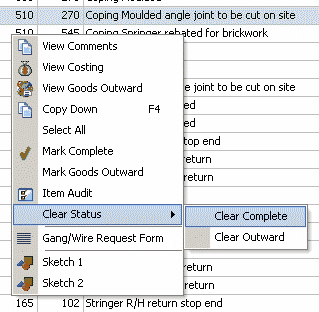
Schedule items are flagged to show item completion, item goods outward, whether a sketch is saved for the item.
The Status of completed and outward and the date stamps associated with this status can be cleared if incorrectly set. WARNING: Setting an item complete or marking it goods outward creates a transaction for the associated billet in the inventory. Clearing the item status of either complete or outward will enter new transactions. It will not delete the old unwanted transactions.
Multiple Items can be marked complete or goods outward by first Shift or Ctrl-Selecting the items in the item list. Click the first Item to be so marked, and then use the Shift or Ctrl key combination to extend the selected item list. As items are selected they are highlighted in Blue. Mark all highlighted items the same way as marking individual items.
