Searching/Filtering
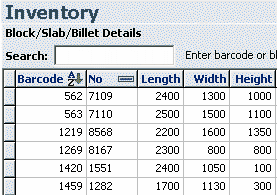
The Inventory View provides fast access to blocks, slabs and billets by a search facility on the block or barcode number.
The default sort order for blocks is Barcode number. Clicking on the No column will sort the inventory into block number order. Clicking again will reverse the order. The current record will always remain in view.
Whichever column is currently sorted, the search facility works by searching on the number entered. Enter the number of the block or barcode and press the Enter key to move directly to the block in question.
Blocks can also be filtered on Partial Volume status and the inventory list also abides by the application wide active filtering.
Blocks can also be filtered on Stone Description. Check the box next to search to active the search button. Drop the stone description box and select a stone type e.g. Appin.
Now click the search button.
Now Appin blocks only will be visible in the block listing. This additional filter works in conjunction with active and partial volume filtering to show only active, partial volume, Appin blocks.
