Stockcode Details
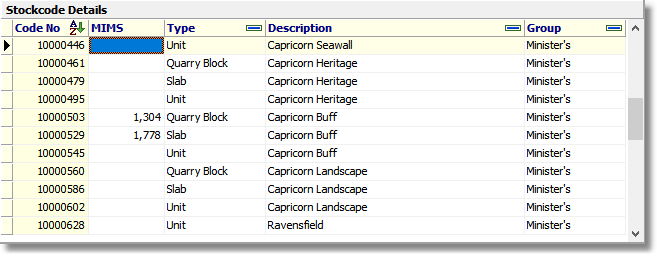 The stock code details panel displays all stock codes currently contained in the database.
The stock code details panel displays all stock codes currently contained in the database.
Only priced stock codes are visible for general use.
Removing a price from a stock code will make the stock code unavailable.
Conversely, entering a price will make the stock code visible to drop down selectors throughout the application.
A new Stockcode can be created at any time by first using the Insert key to open a blank line. The blank line is shown in green untl edits are saved.
New Stockcodes must have a unique Code Number which does not already exist. Stockcodes are listed in Code Number order. First check that the stockcode you wish to create is not already present.
Enter the Cost and then select Type, Description and Group from the drop down lists.
