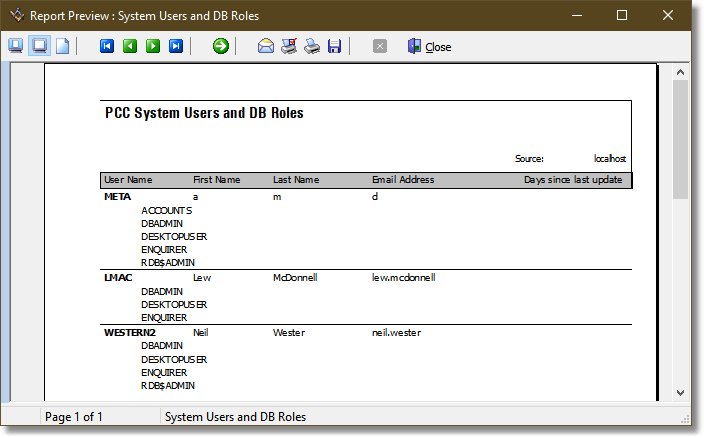Role Management
See also the User Management Topic
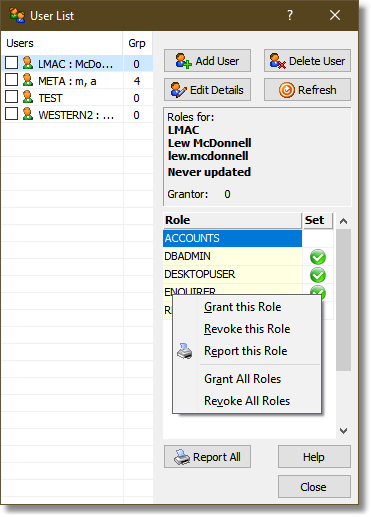
The right-click pop-up menu over the roles list provides context actions for granting/revoking roles and printing reports
Granting
Grant a single role to a user with the Grant this Role menu option.
It is also possible to Grant All Roles in one operation. It may be quicker to do this and then Revoke the Roles not applicable to the user.
Revoking
Revoke a single role from a user with the Revoke this Role menu option.
It is also possible to Revoke All Roles in one operation. It may be quicker to do this and then Grant the Roles applicable to the user.
Use this option before deleting a user so the roles are properly maintained.
Print this Role
To print a report showing all users with a particular role. select Report this Role from the options. A report will be generated showing all users with selected role as well as other roles granted to the users with this role. The report can be printed or saved to PDF using the toolbar options on the preview window.
Report All
A report of all users can also be generated which lists all users and their granted roles for the application.
The User reports also show the date the user last reset their password.