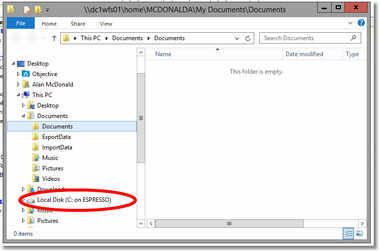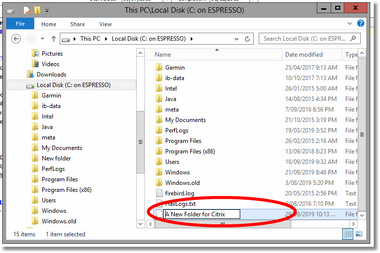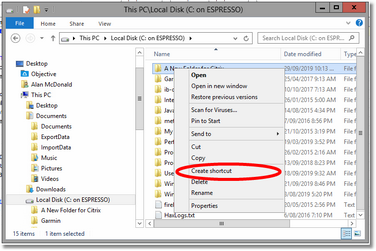Saving Documents in Citrix
When working in a citrix environment, the documents folder visible to the application is not the same folder as the My Documents folder on your local PC. So when you save a document in PCC or Cost Monitor, you need to know ehre it goes and how to get it back when you want to e.g. email it from your PC desktop.
Open Document 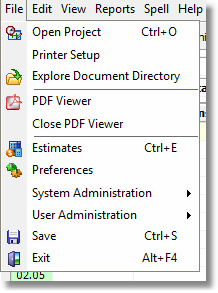 Explorer
Explorer
Using the File Menu in PCC or Cost Monitor, Open the Document Directory
Windows File Explorer will open with the Citrix environment Document Directory selected. Below thhis folder in teh list you will see your local C drive. It is visible as a drive under "This PC".
Click on the C Local drive and Create a new folder in the root of the Drive. I named the folder "A New Folder for Citrix" to make it unmistakable.
Next, click on the Local C Drive again and right-click this new folder selecting 'Create Shortcut"
You will be prompted to place the shortcut on your desktop. Answer YES.
Now - whenever you save a report in PCC or Cost Monitor, you can click Desktop and then the shortcut to save the file on your local PC folder. When you exit the Citrix Application, the file you saved will still be accessible.