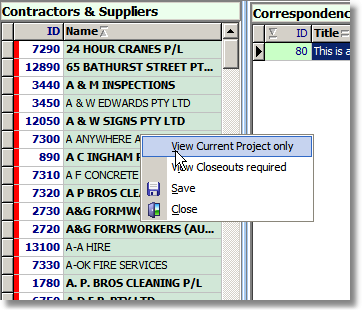Contractor List
The contractor listing provides access to the contractor details form and also provides a means of filtering the list for certain criteria. By default, all contractors are shown in the list. To view only contractors who have received correspondence for the current project, select 'View Current Project only' from the popup menu. To see a list of contractors with correspondence which require closeout (and which have not been closed out yet) select 'View Closeouts required' from the popup menu. |
|
Double click on a contractor name to open the contractor details form where contact information can be edited and summary contractor information can be viewed.
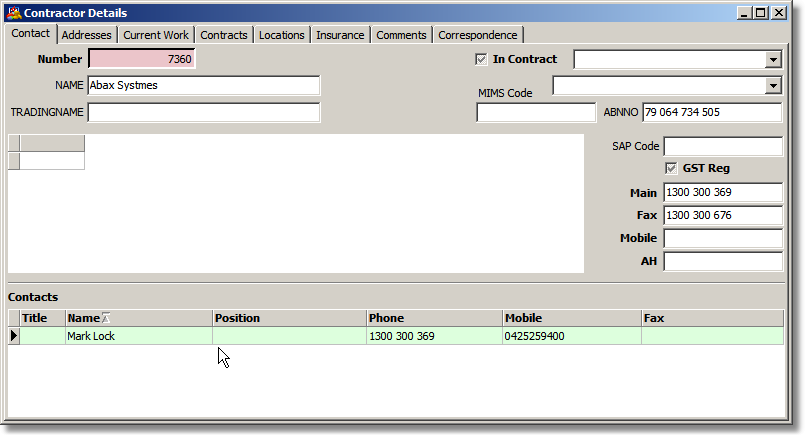
Contractors can have :
•multiple addresses, both postal and site addresses,
•multiple contacts each with a declared company position,
•they can be assigned to multiple projects and multiple costcodes as committed values,
•their insurance details are maintained in this area and a correspondence log which cuts across all projects can be reviewed.