New RFIPO Wizard
To start Purchase Order creation, use the New RFIPO Wizard to supply basic initial information. Supply a short description for the Purchase order used for identifying the PO in a list of POs for the project. The request will be given a unique RQ number by the system to provide positive tracking.
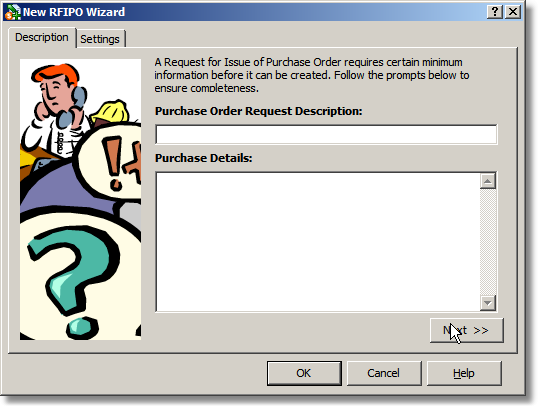
Also provide some detail for the PO, eg. a scope of work or limit or work.
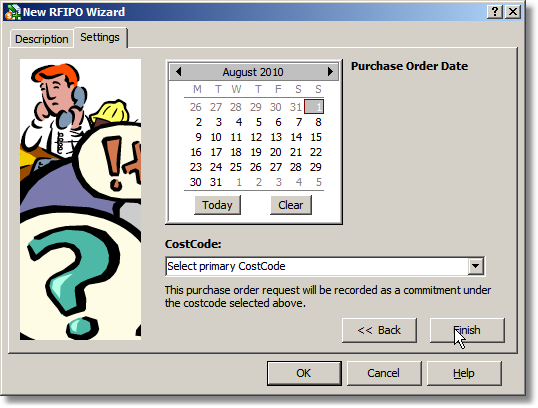
Provide a date for the PO which, by default, should be today's date unless you wish to plan for a future submission or you are catching up with work already submitted by paperwork and you wish the system to reflect existing submissions.
All RFIPOs must be associated with a primary costcode, to which the final recorded commitment is posted. When teh PO is posted to SAP, the amount of the purchase order will be recorded in the transaction register for the specified CostCode.
