Purchase Order Approval
Approving Officers are added to the system by the DBADMIN role. The main menu File|System Admnistration|Approving Officers menu option provides access to the administration screen for approving officer.
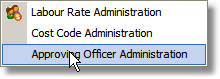
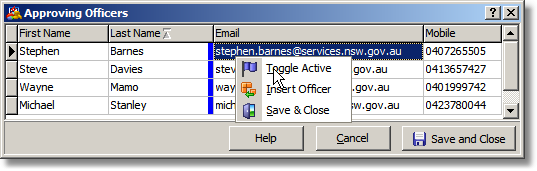
Insert new Officers, edit their contact details and then toggle their active status. Officers who are active are visible in the list of approving officers on the Purchase Order request screen. Officers can't be deleted. Make then inactive if they are no longer required.
Approving Officers have the permission to toggle the Approval status of a Purchase Order. In the approved state, Purchase Order Requests are visible to Purchase Order Operators.
