Spelling Dialog
This allows you to choose what you want to do with the misspelt word.
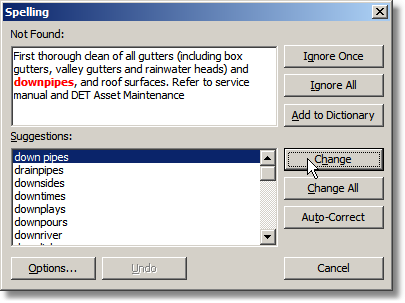
•Ignore - this means that this single instance of the word won't be marked as misspelt even though it can't be found within the dictionaries attached.
•Ignore All - this means that all occurrences of this word won't be marked as misspelt even though it can't be found within the dictionaries attached
•Change - this means that this single instance of the word will be changed to the selected correct word.
•Change All - this means that all occurrences of this word will be changed to the selected correct word.
•Add - this means that the word is spelt correctly and needs to be Added to the Custom Dictionary, thus ensuring that it will be recognised in the future as a correctly-spelt word.
•Auto Correct - gives you the same words as in the first section, but when you select one then this will be added to the Auto Correct dictionary - which means when you type the misspelling in the future it will automatically replace it with the chosen word.
•Undo - restores the last spell check action performed and reselects the previous misspelt word (if possible). This button can be pressed multiple times to undo multiple operations.
•Options - opens the Spell Checker Options Dialog.
•Help - displays this file.
•Cancel - aborts the spell checking.
