AP Processing
Once all invoices in the batch are marked checked, the voucher batch can be processed. Accounts Payable processing will attempt to process any/all available vouchers. Vouchers are available for processing when all invoices contained in the voucher have attained the state of "Checked" signified by a blue bar in the Invoice Number column. Invoices which cannot be checked and therefore are holding up further voucher processing, can be removed from the voucher by clearing the payment authority. This action will effectively return the invoice to the Invoice Entry screen where it will reside until once again, it is authorised and batched for voucher processing.
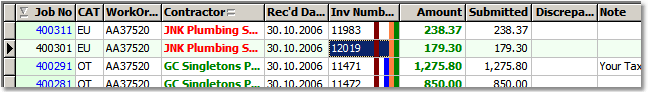
Invoices seen above are partially checked. JNK Plumbing is missing the MIMS supplier code and must be corrected before checking can be achieved.
|
This process batch can now proceed to Accounts Receivables Processing. |

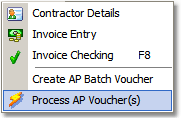 Select the menu option "Process AP Voucher(s)" to proceed with contractor payment processing.
Select the menu option "Process AP Voucher(s)" to proceed with contractor payment processing.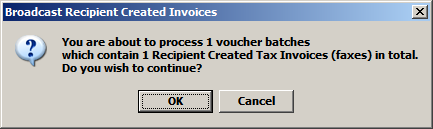 You will be prompted with the number of vouchers and the number of recipient created tax invoices which are subject to this processing request. Only batches with all invoices marked checked can be processed. Click OK to generate the RCTIs and broadcast them to the contractors. When invoice generation is complete, all such processed invoices will be marked "Paid" and a red bar will be visible against the invoice numbers in the batch.
You will be prompted with the number of vouchers and the number of recipient created tax invoices which are subject to this processing request. Only batches with all invoices marked checked can be processed. Click OK to generate the RCTIs and broadcast them to the contractors. When invoice generation is complete, all such processed invoices will be marked "Paid" and a red bar will be visible against the invoice numbers in the batch.