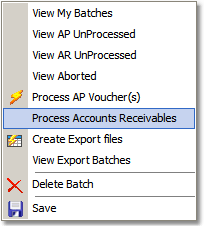 To proceed with accounts receivable processing, select one of the available menu options. You will be prompted with regard to the number of available transactions to process. To proceed with accounts receivable processing, select one of the available menu options. You will be prompted with regard to the number of available transactions to process.
|
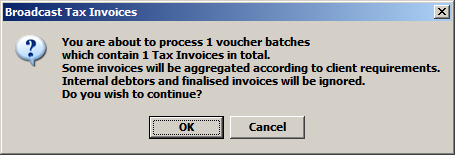 Click OK to proceed. Tax Invoices will be generated according to client requirements and faxed to the client. Processing will also include the calculation of finalised jobcosting which will now be visible in the invoice checking screen. Invoices which have attained this stage in the processing cycle are marked with a maroon bar to signify that they are finalised. If all invoices in the batch are so marked, then the Voucher record is also marked with this maroon bar. If an exception is raised during processing (e.g. the fax server is not contactable) some invoices may not be full processed, this processing may be re-started until all invoices are processed and the batch is complete. Click OK to proceed. Tax Invoices will be generated according to client requirements and faxed to the client. Processing will also include the calculation of finalised jobcosting which will now be visible in the invoice checking screen. Invoices which have attained this stage in the processing cycle are marked with a maroon bar to signify that they are finalised. If all invoices in the batch are so marked, then the Voucher record is also marked with this maroon bar. If an exception is raised during processing (e.g. the fax server is not contactable) some invoices may not be full processed, this processing may be re-started until all invoices are processed and the batch is complete.
|
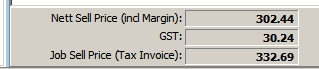 These figures are also now visible to customer service personnel to assist them with any queries a contractor/client may have on the job in question. The final step in the cycle of accounts processing is the creation of export files for import into Commerce accounting.
These figures are also now visible to customer service personnel to assist them with any queries a contractor/client may have on the job in question. The final step in the cycle of accounts processing is the creation of export files for import into Commerce accounting.
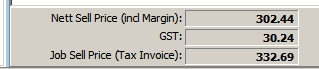 These figures are also now visible to customer service personnel to assist them with any queries a contractor/client may have on the job in question. The final step in the cycle of accounts processing is the creation of export files for import into Commerce accounting.
These figures are also now visible to customer service personnel to assist them with any queries a contractor/client may have on the job in question. The final step in the cycle of accounts processing is the creation of export files for import into Commerce accounting.
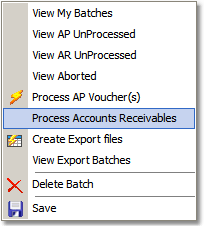 To proceed with accounts receivable processing, select one of the available menu options. You will be prompted with regard to the number of available transactions to process.
To proceed with accounts receivable processing, select one of the available menu options. You will be prompted with regard to the number of available transactions to process.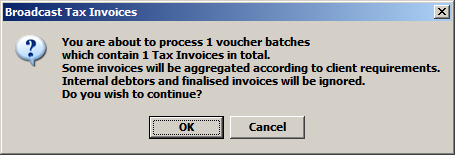 Click OK to proceed. Tax Invoices will be generated according to client requirements and faxed to the client. Processing will also include the calculation of finalised jobcosting which will now be visible in the invoice checking screen. Invoices which have attained this stage in the processing cycle are marked with a maroon bar to signify that they are finalised. If all invoices in the batch are so marked, then the Voucher record is also marked with this maroon bar. If an exception is raised during processing (e.g. the fax server is not contactable) some invoices may not be full processed, this processing may be re-started until all invoices are processed and the batch is complete.
Click OK to proceed. Tax Invoices will be generated according to client requirements and faxed to the client. Processing will also include the calculation of finalised jobcosting which will now be visible in the invoice checking screen. Invoices which have attained this stage in the processing cycle are marked with a maroon bar to signify that they are finalised. If all invoices in the batch are so marked, then the Voucher record is also marked with this maroon bar. If an exception is raised during processing (e.g. the fax server is not contactable) some invoices may not be full processed, this processing may be re-started until all invoices are processed and the batch is complete.