Copy a Job
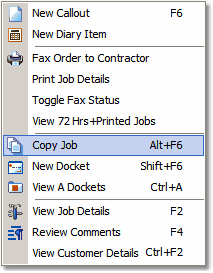 In the "Job Status" homepage, select a job in the "Today's Jobs" listing or the "Unallocated Jobs" listing panels and copy it with the Alt+F6 shortcut key or the popup menu option as shown here.
In the "Job Status" homepage, select a job in the "Today's Jobs" listing or the "Unallocated Jobs" listing panels and copy it with the Alt+F6 shortcut key or the popup menu option as shown here.
The new job will be created as a separate job with all characteristics as the source job. Edit the job characteristics as you would normally.
The new job can be saved as it would normally, and faxed to the contractor or saved for later faxing.
