Creating a Voucher Batch
After any number of invoices have been entered and authorised, any operator may create a voucher or group of invoices. The voucher will only contain invoices entered by the operator carrying out the processing. This ensures that voucher batches can be checked quickly by a different operator.
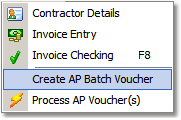 Use the Contractors menu item "Create AP Batch Voucher" to create the voucher. The system will check that there are available invoices to batch the criteria for batching is:
Use the Contractors menu item "Create AP Batch Voucher" to create the voucher. The system will check that there are available invoices to batch the criteria for batching is:
that an invoice is not already included in a previously created batch
that the total of line items for the docket is the same as the declared invoice total
that the invoice/docket has been authorised (green bar), and
that the invoice has not already been finalised. The job may have been finalised, as in the case of internal debtors but the invoice must remain unpaid and unfinalised.
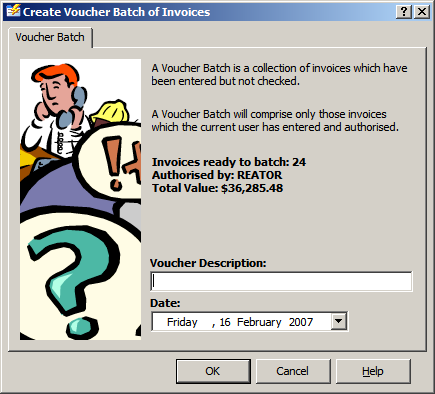 A Wizard dialog will open showing the number of invoices which are available for batching and the total value of the invoices. You may cancel the process at this point if the number or value of the batch is not as expected. In the case above, there are 24 invoices available for a total voucher value of $36,285,48.
A Wizard dialog will open showing the number of invoices which are available for batching and the total value of the invoices. You may cancel the process at this point if the number or value of the batch is not as expected. In the case above, there are 24 invoices available for a total voucher value of $36,285,48.
Enter a voucher description which can be any wording to describe your routine batching behaviour. Then press OK to continue.
The system will now create the voucher and your view on Open invoices will change to reflect that some invoices are now no longer "Open".
You may now proceed to invoice checking or continue adding invoices to "Open Jobs" which are in view.
