Customer Details
The Customer Details pop-up window can be accessed by using the Ctrl-F2 function key from the Job Status page or any page where a job is currently selected. The window is closed with the ESCAPE key.
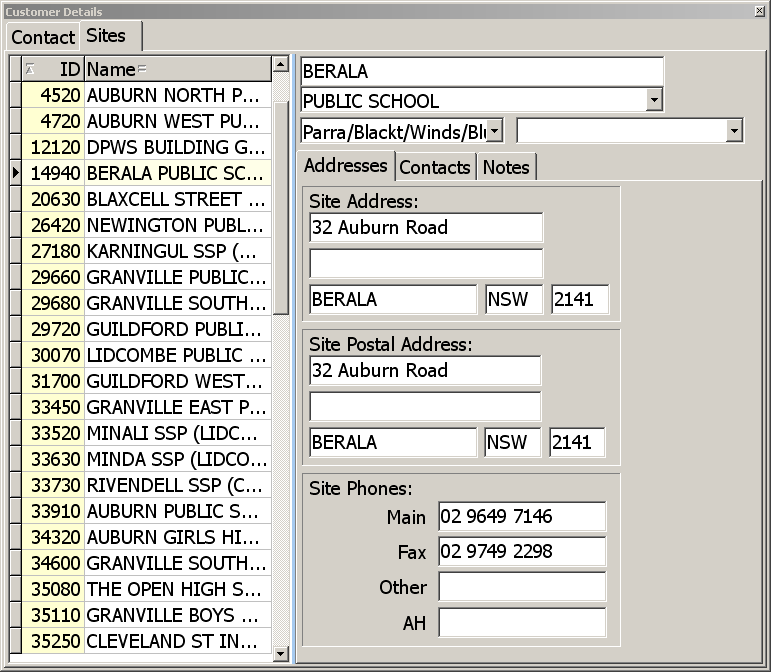
Use the TAB key to navigate thru the fields in the window. Only the fields which are editable can be selected for edit in this way. Use the Shift TAB key combination to reverse the selection order. Using the TAB key will cycle thru the available fields.
use the TAB key to navigate to the main page tabs and then the left/right arrow keys to select either the Sites listing or the Client Contact details.
