Diary
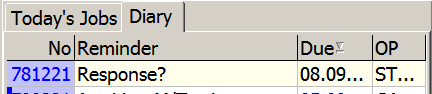
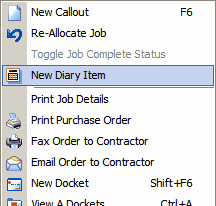 The Diary tab on the "Today's Jobs" Panel provides an area where operators can maintain a list of 'to do' items.
The Diary tab on the "Today's Jobs" Panel provides an area where operators can maintain a list of 'to do' items.
Select a Job (in the "All Jobs" listing or the "Unallocated Jobs" listing) and choose "New Diary Item" from the popup menu (as shown).
Select a date from the calendar and type a note for the item (see below). Click save and the item will be then displayed in the Diary list.
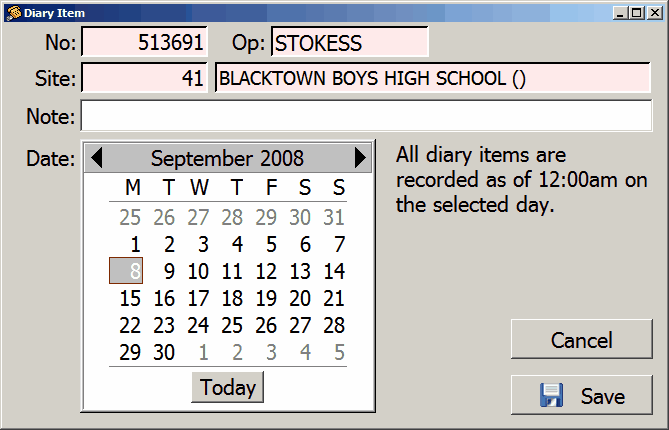
Right click on a Diary item to select "Clear" and remove it from the list.
By default, you will see only your own diary items. If you wish to see other operator's items, right click on the diary list and select "View all Operators"
If you wish to review items which have been cleared, select "View all items".
Items which have been cleared are marked with a green bar in the note column.
