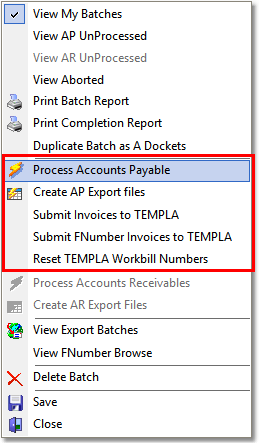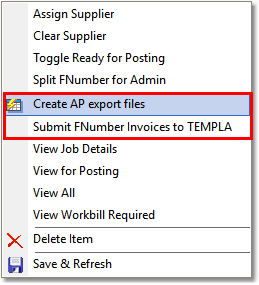Invoice Checking
Invoice checking must be carried out by an operator other than the operator who entered and authorised the invoice. A Voucher Batch of invoices may contain invoices which have been entered by several operators.
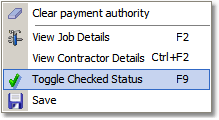 As each invoice is checked, it must be marked as such using this menu option or keyboard shortcut.
As each invoice is checked, it must be marked as such using this menu option or keyboard shortcut.
If an invoice is rejected, it may have the payment authority cleared. The invoice will be returned to the invoice entry view for further input and adjustment.
Once each invoice is checked, or rejected, the voucher batch can be submitted to processing.
Other points to notice in the checking screen are as follows:
Where a WorkOrder is displayed bold red, this indicates that an internal client is marked to receive a job margin applied to the AR transaction. AR transaction are not generated for internal clients but the margin can be corrected by editing the Job Details and selected the correct WorkOrder.
Where a Contractor Name is displayed in bold green or red, this indicates missing MIMS or SAP Codes for the Contractor. Open the Contractor Details and ensure these codes are entered correctly.
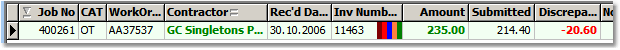
Any discrepancy between the submitted amount and the total amount of the line items is now indicated in the Discrepancy column. A negative amount is show in red, while a positive amount is shown in navy. As usual, place the mouse cursor over the title bar for the Invoice Number column to see a full list of the color bar meanings.