Invoice Entry
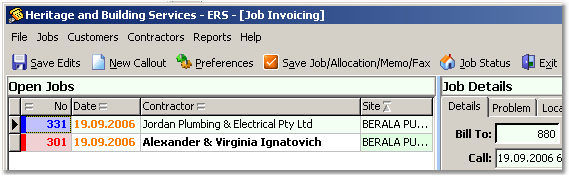
For people logging on to ERS as the role 'ACCOUNTS', the Invoice Entry Page is their "home page". Return to the Invoice Entry page from other pages in one of 2 ways:
| • | by clicking the Job Status toolbar button |
| • | by using the F5 function key. |
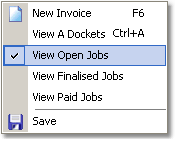 This page provides, be default, the list currently open jobs. Open jobs are defined as Jobs which have been declared complete by an operator. This list provides other views as shown on the popup menu. By selecting "View Open Jobs", the default filter will be turned off, allowing selection of all jobs.
This page provides, be default, the list currently open jobs. Open jobs are defined as Jobs which have been declared complete by an operator. This list provides other views as shown on the popup menu. By selecting "View Open Jobs", the default filter will be turned off, allowing selection of all jobs.
Clicking on the title of a column will sort all records by that column. Click again to change from ascending to descending order.
If you wish to locate a particular job number, sort on the job number column then just type the job number followed by the enter key. The list will automatically locate the job number requested.
Use the other filters provided by the popup menu to allow faster selection of jobs of interest.
Like other job lists, using the Ctrl+A keyboard combination, will open a list of jobs both Project and 'A' Docket jobs associated with the selected job. If the selected job is not a project job and not an 'A' Docket job, then a warning dialog will prompt you to select an appropriate job.
