Job Allocation
To allocate a job, navigate to the Unallocated jobs list and select a row or job. Use the F8 function key to open the Allocate Job sheet.
Most of the job details are not editable on this sheet. Job problem and location fields are, however, editable. The fields are laid out in a similar fashion to the job creation sheet.
Use the TAB key to move between the Contractor selection list, and the Problem and Location fields.
The contractors listed in this view comprises those contractors which are eligible for the job based on contract agreements. Contractors are listed in order of the last contractor to be approached for a job to the most recent contractor approached for a job - Last Response. In other words, the contractor at the top of the list is the contractor to be first approached for the allocation/assignment of the job selected for allocation.
Use the F2 function key to open a pop-up window of contacts for the selected contractor.
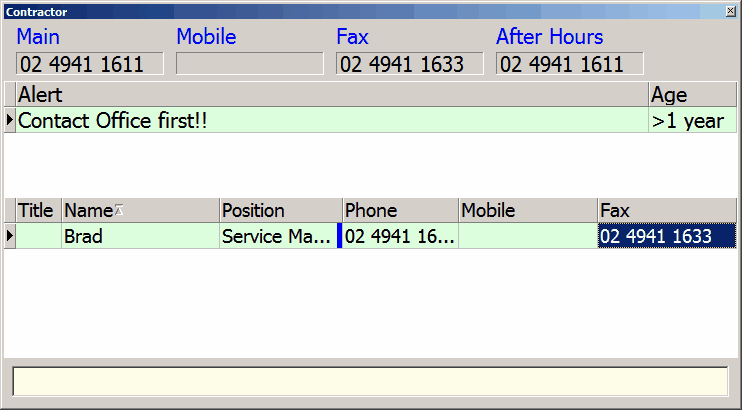
Call the contractor and use the TAB key to navigate to the response field. Contractor contact information can be edited directly in this grid for future use. New contacts can also be added in this list.
After entering the contractor response, the Enter key closes the contractor contact list, records the response and the date/time of the response. If needed, navigate to the next contractor in the list and again use the F2 function key to open a pop-up window of contractor contacts.
Once the contractor selected is the one to which the job is to be allocated, use the F9 function key to allocate the job. A confirmation dialog will appear. Confirm the dialog to close the Job Allocation window, assign the job and return to the job status page. You may also Cancel the dialog to return to the allocation page to continue to select another contractor.
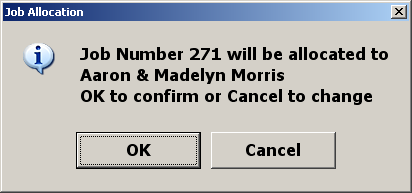
The Job Allocation action creates 2 specific record additions:
1. A Contractor Response record is created which includes the Contractor's actual response to the job allocation request.
2. A Contractor Response record is created to declare the Job Allocated. If the Contractor was offered the job but declined, then only the Contractor Response in point 1 above would be inserted.
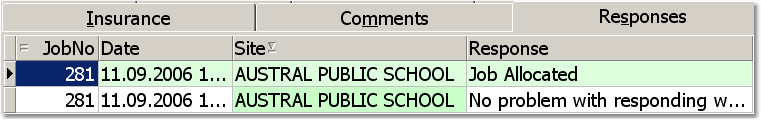
The example above illustrates a contractor response to the offer of Job 281 for Austral Public School, and a subsequent Job Allocation record fro the Job.
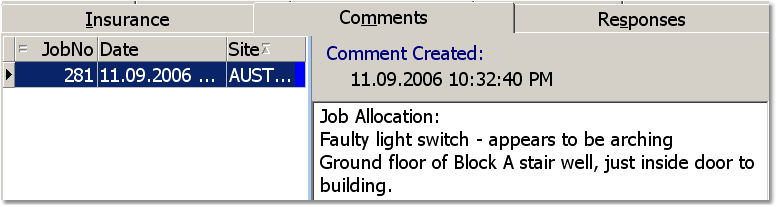
A Contractor Comment record is also created upon job allocation with the text of the comment including the Job Description and Location as it was when allocated.
Selecting a response with OnHold status causes the contractor to remain at the top of the allocation list. The date and time of the OnHold response is saved. During any review of job allocation, a new response (non-OnHold) can been applied to the contractor if the agreed waiting time has elapsed. A new contractor can be contacted/allocated from the next available contractor in the list.
