Job Creation
Jobs are created by first clicking the F6 function key which switches the application to the 'New Job' page.
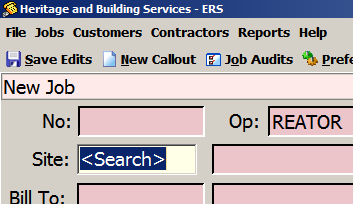
Fields with a pastel red or blue background colour are not able to be edited. For example, these fields include: The Job Number ("No"), the Operator ("Op"), the Trade and WorkType description. The Site ID is, however, able to be selected as part of the job creation process. There are only a certain set of callers registered for each site. So certain information is not free form. The job description and location are, however, free form, and rely totally on operator input.
The following sections will describe how the fields which cannot be edited or selector fields are added to a new job.
