Job Details
The Job Details pop-up window can be accessed by using the F2 function key from the Job Status page or any page where a job is currently selected. The window is closed with the ESCAPE key.
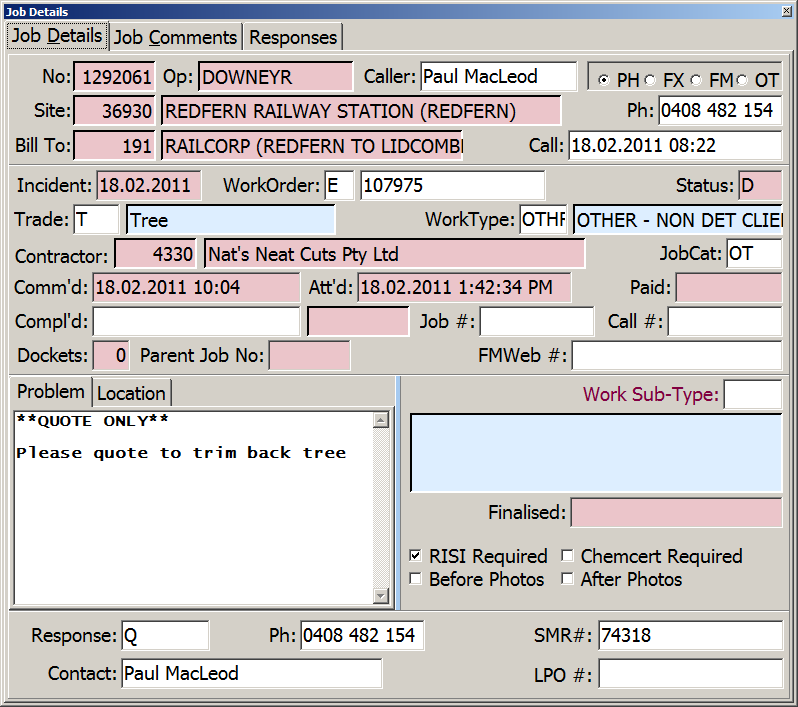
Use the TAB key to navigate thru the fields in the window. Only the fields which are editable can be selected for edit in this way. Use the Shift TAB key combination to reverse the selection order. Using the TAB key will cycle thru the available fields.
The Job Comments tab lists all the comments for the job.
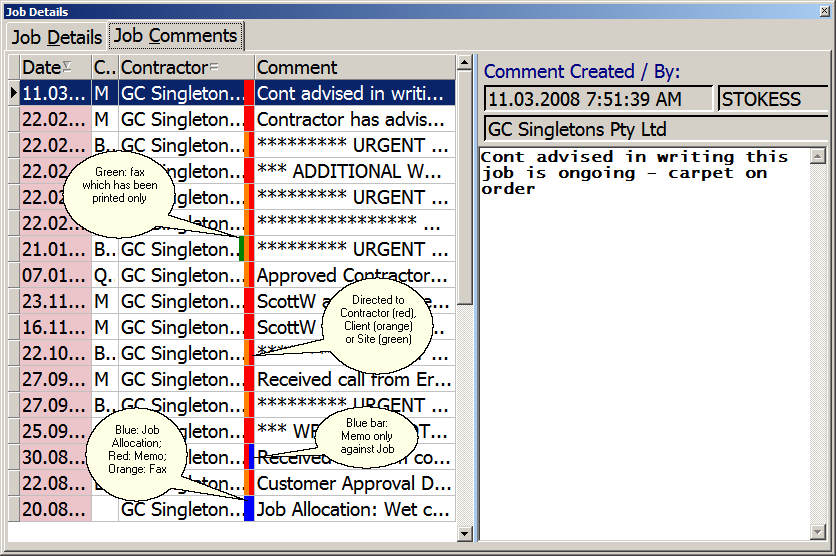
The colour bars on the Contractor column are arranged in 3 columns and used to indicate type of comment and who it was directed to.
