Job Fax/Memo Creation
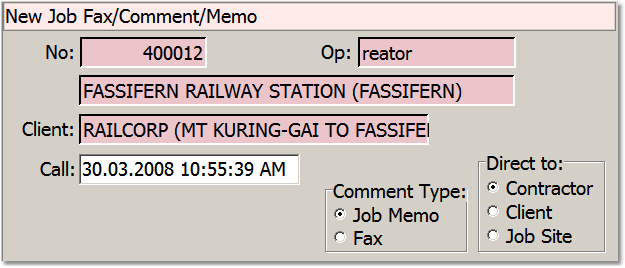 Use the F7 function key to open the Fax/Memo creation page.
Use the F7 function key to open the Fax/Memo creation page.
Fax/Memos can be related to the currently selected job and be of type Fax or Memo and can be directed to the Contractor, the Client or the Job Site.
By selecting these options certain other field selections become available.
Fax: This type of document will display the Fax number field.
Job Memo: This type of document will remove the Fax number field from view
Selecting either of these options will filter the Fax/Memo templates to those which are designed for the particular output.
The default (starting) position for all fax/comments are Type=Memo; Direct to=Contractor.
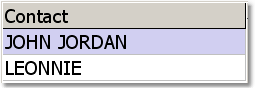 Contractor: Selecting this address will change the contact list to those registered for the Contractor.
Contractor: Selecting this address will change the contact list to those registered for the Contractor.
Client: Selecting this address will change the contact list to those registered for the Client.
Job Site: Selecting this address will change the contact list to those registered for the Job Site.
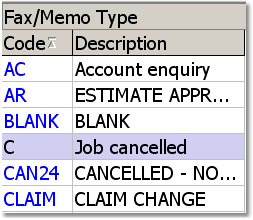 Fax/Memo Type: The pro-forma wording for a fax or memo is available by selecting one of the Fax/Memo types in the list on the left hand side of the page. Navigate to the fax/memo by typing the code or by using the up/down arrow keys. Once selected, TAB thru to the Comment/Message field to edit the contents of the message.
Fax/Memo Type: The pro-forma wording for a fax or memo is available by selecting one of the Fax/Memo types in the list on the left hand side of the page. Navigate to the fax/memo by typing the code or by using the up/down arrow keys. Once selected, TAB thru to the Comment/Message field to edit the contents of the message.
If the pro-forma text is modified and a new fax/memo type is subsequently selected, the user will be warned that edits will be lost by selecting a new fax/memo type.
It is also possible to edit the problem and location text at this time before sending or saving the message.
Use the F9 function key to send the fax.
Once sent or saved, the user will be returned to the Job Status page.
Use the F5 function key to return to the Job Status page. Confirmation is required to cancel the fax/memo.
Use the F6 function key to jump directly to job creation.
