Job Re-Allocate
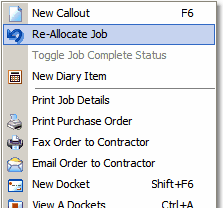 Jobs may be re-allocated after allocation by selecting the job in the All Jobs listing on the Job Status page and selecting Re-Allocate Job from the pop-up menu. This action resets both the Contractor ID and the Commission Date of the Job Allocation. It then inserts a record into the Contractor Response table relating the Job number with an entry described as "Job de-allocated" and this comment is marked as a non-allocation comment. Previous job comments should explain why this action has been taken.
Jobs may be re-allocated after allocation by selecting the job in the All Jobs listing on the Job Status page and selecting Re-Allocate Job from the pop-up menu. This action resets both the Contractor ID and the Commission Date of the Job Allocation. It then inserts a record into the Contractor Response table relating the Job number with an entry described as "Job de-allocated" and this comment is marked as a non-allocation comment. Previous job comments should explain why this action has been taken.
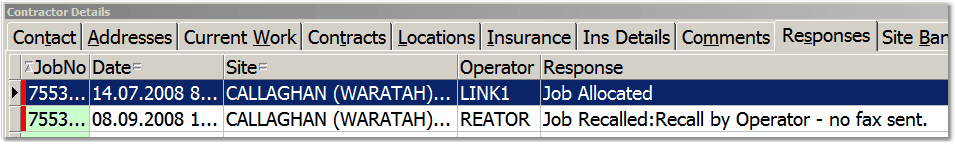
Finally, a record is inserted into the Job Comments and Contractor Responses table relating the Job number with the Contractor ID and the comment
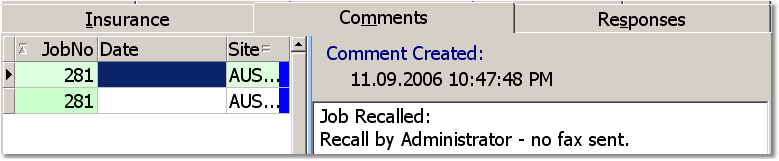
If the Job has been recalled via the Job Status page pop-up menu, i.e. a manual recall, the text of the Comment is as you see above. If the Job has been recalled via a fax to the Contractor, then the text of the Comment will include the text of the fax sent to the Contractor.
