New Dockets
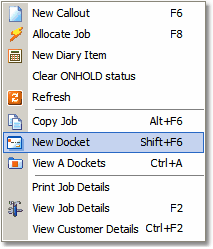 Select a job in any of the job listing panels on the "Job Status" homepage and create an "New Docket" for the job with the Shift+F6 shortcut key or the popup menu option as shown here (right click to see this menu).
Select a job in any of the job listing panels on the "Job Status" homepage and create an "New Docket" for the job with the Shift+F6 shortcut key or the popup menu option as shown here (right click to see this menu).
The new job will be created as a separate job but the selected job will become a project job if it isn't already. "A Dockets" are created with all characteristics as the source job.
The new job can be saved as it would normally, and faxed to the contractor or saved for later faxing.
A dockets cannot be created for jobs which are already A Docket jobs.
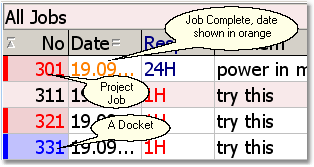 Project jobs and A Dockets are represented in job listings as seen here.
Project jobs and A Dockets are represented in job listings as seen here.
