Auto Corrections
This shows the autocorrect pairs that are currently available.
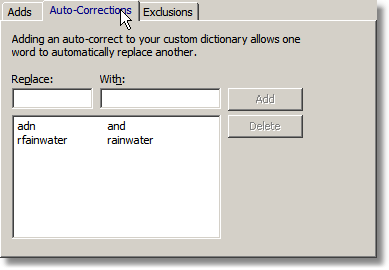
To add autocorrects to the list, simply type the incorrect word in the Edit Box below "Replace", the correct word in the Edit Box below "With" and then press the Add Button. This is very useful for putting in typing mistakes that you commonly make and for have abbreviations automatically expand. Do take care to ensure that the incorrect word is really one you always want changed.
To remove words that you don't want in the list, select the word and the press the Delete Button. This is very useful for removing misspelt words that have accidentally been added as correctly spelt ones.
Note 1: AutoCorrect must be enabled in the Spelling Options for these to take affect.
Note 2: AutoCorrects in all attached Custom Dictionaries are used, when active, not just the primary one chosen for adding new Autocorrects.
