Incident Details
The Incident Date field is pre-filled with today's date.
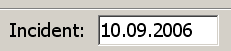
Navigate to the field and use the numeric keypad +/- keys to edit the Incident date. The + key will advance the date one day at a time. The - key will move the date back one day at a time.
Navigate away from the field using the TAB or down arrow keys.
The Work Order code and description fields are free form fields. The Status field is pre-filled but also editable.
Both Trade and WorkType codes are selected from their respective selector pop-up windows. The Job Category field is pre-filled and dependant on the WorkType selected. The Job Category field is also manually editable. To accept the default of these pre-filled fields, simply navigate past them using the TAB or down arrow key.
Operators should ensure that when selecting WorkType, the work type with a pre-allocated work order number is selected. If a worktype with no work order is selected for this entry, then a work order number must be entered manually for the job.
