Invoice Authority
Once an invoice has been entered, it must be authorised for payment. A checking procedure will still be carried out, but the operator who entered the invoice must now authorise the invoice.
![]() Simply click the authorise button. If the invoice total does not equal the submitted invoice total, a warning prompt will issue. The operator must correct the error where required, or adjust the invoice amount to match the line item total before proceeding. If the docket does not contain a minimum fee (Code MFE, MFN or MFA) line item, the operator will be prompted to created one. It is also possible to dismiss this prompt and proceed with invoice authorisation.
Simply click the authorise button. If the invoice total does not equal the submitted invoice total, a warning prompt will issue. The operator must correct the error where required, or adjust the invoice amount to match the line item total before proceeding. If the docket does not contain a minimum fee (Code MFE, MFN or MFA) line item, the operator will be prompted to created one. It is also possible to dismiss this prompt and proceed with invoice authorisation.
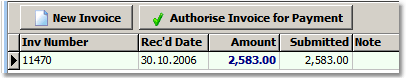
A green bar against the invoice signifies that the invoice has been authorised. It also means, of course that the line item total equals the true total invoice amount. There may, however, be a discrepancy between the invoice amount as adjusted, and the amount submitted.
It is now time to batch the authorised invoices into a voucher.
