Job Searching
Quick searches for a job number or other unique identifier can be done on the Job Status page. Refer to Job Status for further information.
A more detailed job search facility is provided via the Job Search page (F3 function).
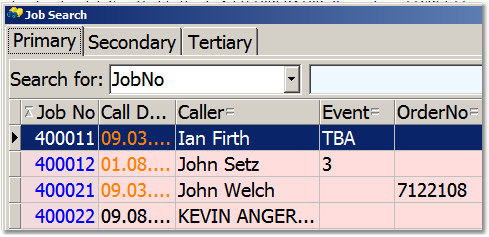
The Job Search window provides for 3 levels of simultaneous search criteria: primary, secondary and tertiary. Secondary and tertiary levels are based on the previous level selection criteria.
To start a search , use the drop down box to select a field OR simply click the column title to select and order the field.
Enter a value into the search edit box and press enter. After you type 6 characters of a text field, the search is automatically initiated, but you may continue to type additional characters to further hone the search.
For example:
| 1. | Click the Contractor column title to see the drop down selector change to Contractor. Now type "jordan" in the edit box and press enter. All jobs allocated to Jordan Plumbing are listed. |
| 2. | Now select the Secondary Page and click the Caller column title. Type "willis" into the edit box and press enter. All jobs allocated to Jordan Plumbing AND called in by Penelope Willis are listed. |
| 3. | Now select the Tertiary Page and click the Operator column. Type "bordiap" into the edit box and press enter. All jobs allocated to Jordan Plumbing AND called in by Penelope Willis AND taken by the operator bordiap are listed. |
Any three combinations may be used, but only certain combinations make logical sense. For example, searching for a unique job number or unique event number does not require secondary or tertiary searches. Partial field values may be used and may offer search flexibility. Non-unique fields which may combine well are Calldate, Caller, Contractor, Site and Operator. Providing three levels for a possible five fields will narrow the result set to a very short list of jobs.
You may return the Primary page and start a new search by clicking on another column heading or re-typing the edit box entry. To refresh the secondary and tertiary searches, select the desired page and click on the column title again. It is not necessary to start a search from the beginning each time, merely backtrack and change the previous value, or select a new column before returning to the ancillary search criteria.
Double click on a job in any of the listings to open the Job Details screen.
The three level search pages are coloured differently to avoid confusion. The same indicator colours are used to assist job description as is used on the Job Status page job listings.
By default, job searches are carried out by ignoring all jobs older than one year. Uncheck on the checkbox "Ignore Jobs older than 12 months" to search for all jobs regardless of age.
