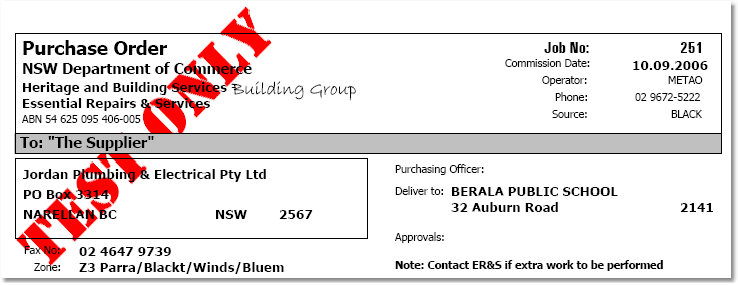Purchase Orders
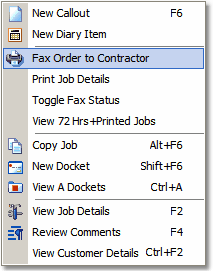 A popup menu on the Today's Job listing provides for a means of re-sending the purchase order. Use the F9 key to try re-sending. If sending is successful, toggle the fax/print status of the job by selecting the menu option. If fax transport is still not available, you will need to print the job and send the fax manually.
A popup menu on the Today's Job listing provides for a means of re-sending the purchase order. Use the F9 key to try re-sending. If sending is successful, toggle the fax/print status of the job by selecting the menu option. If fax transport is still not available, you will need to print the job and send the fax manually.
If you wish to fax the Purchase Order again, toggle the status of the purchase order to print status (shows contractor in red), then use the F9 key again to fax it.
Note: At all times, the arbitrator as to whether the fax has actually been sent is the RightFax FaxUtil application. The ERS application regards a fax sent to RightFax as a success. The fax may NOT, however, actually be sent. Users are advised to keep a close monitor on the fax logs to detect issues with fax transmission.
Sample purchase order: