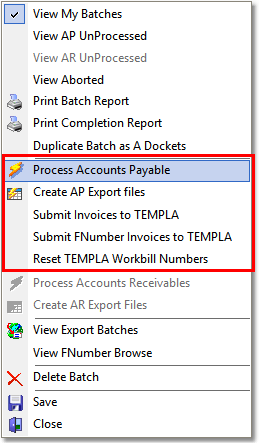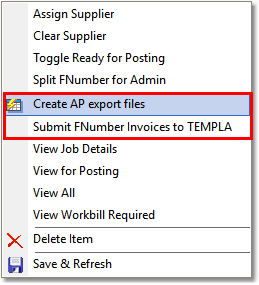Response and Order Number
|
|
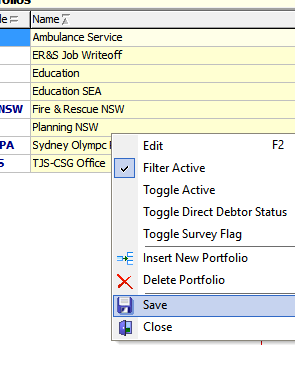 Response time is entered via the Response selector pop-up window. Press the F2 function key to open this pop-up. The size and position of this pop-up window can be changed and will be saved for future sessions. Select the response time required and use the Enter key to insert the code into the job sheet.
Response time is entered via the Response selector pop-up window. Press the F2 function key to open this pop-up. The size and position of this pop-up window can be changed and will be saved for future sessions. Select the response time required and use the Enter key to insert the code into the job sheet.
If a client calls a job in on Friday and wants it attended by COB Saturday, select AMNWD and not
Navigate to the job contact field and use the F2 key again to open the contact selector which is similar to the caller selector window. Use the enter key to select teh contact person. Further editing can be carried out either in the selector window or in the job sheet after the contact person is selected. Edits made after insertion to the job sheet will not be saved for future use.
The Customer Order number and Event Number fields are manually editable by the operator.
Response times which are measured against the clock or calendar are:
Response |
Expected Attendance Performance |
1H |
Within 1 hour of job allocation and acceptance regardless of time or day i.e. regardless of weekends |
2H |
Within 2 hours of job allocation and acceptance regardless of time or day i.e. regardless of weekends |
TODAY |
Must be attended by COB today (5:30PM) regardless of time of allocation or day of week |
AM |
Must be attended by 9:00AM next day regardless of day of week |
24H |
Must be attended by by 5:00pm the following day. Weekends are also taken into account such that jobs allocated anytime on a Friday can be attended anytime up to 5:00pm on Monday |