Site Selection
Focus on this page is initially in the Site edit box with <Search> highlighted. Operator, Call Date and Incident Date are pre-filled but can be easily modified (see below).
The F2 function key opens the Client/Portfolio selector. Alternatively, use the mouse to double click in the Site edit box.
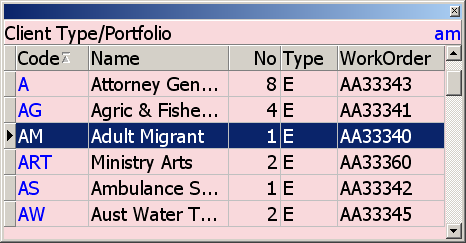
Typing the letter "am" will auto-skip the selection to the row containing those 2 first letters, in this case "Adult Migrant". The up/down arrow and Page up/down keys also work as expected.
Select the Client Type/Portfolio with the Enter key or simply double click on it. A list of clients is now visible which can be navigated via the Client Code number. In this case typing "10008" will jump the list to DPWS Lake Macquarie.
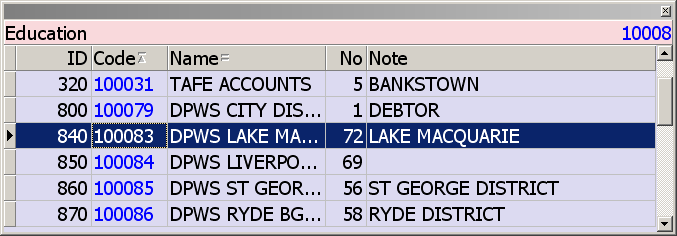
Select this client with the Enter key (or double click) to drill down to a list of the sites for this client.
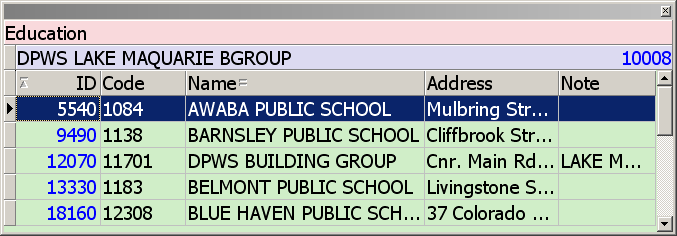
The Site ID number can be used to navigate to the exact site desired and arrow keys and page control keys can also be used.
At this point you may notice that the Client/Portfolio title is still visible as is the client title. At any time, the escape key will close the current selector and return the selector to the level above.
It is also possible to select the site directly by typing the Site ID number into the Site edit box. Type 9490 and click the F2 key to confirm selection. Use the Enter key or double mouse click to confirm the site selection, enter the site name and biller information automatically and jump the cursor to the Caller box.
The Call date and time field is editable if post dating a call out is required. Please ensure that your PC clock is set to the correct time.
