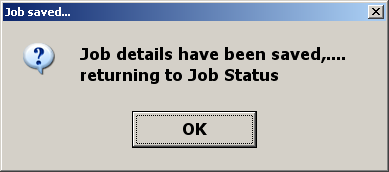Saving a New Job
When you are finished editing the fields in the job creation sheet, use the F9 function key to save your edits. If field validation checks are not satisfied you will be alerted to any missing or incorrect field values.
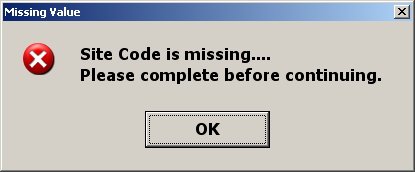
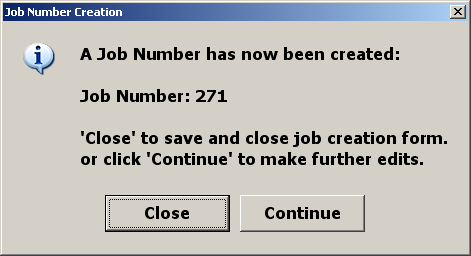 If all field values are acceptable and no required values are missing, you will be prompted to create the job number. If you choose Close in the dialog above, you will assign the job number as presented, save the job details as you have entered and close the job sheet returning to the Job Status page. If you choose to continue at this point. The job number will be assigned, but you may continue to edit details in the job. This may assist the operator where a job number is required to be confirmed to the caller before the job sheet is closed.
If all field values are acceptable and no required values are missing, you will be prompted to create the job number. If you choose Close in the dialog above, you will assign the job number as presented, save the job details as you have entered and close the job sheet returning to the Job Status page. If you choose to continue at this point. The job number will be assigned, but you may continue to edit details in the job. This may assist the operator where a job number is required to be confirmed to the caller before the job sheet is closed.
The second attempt to close the job sheet with the F9 function key will result in the confirmation dialog below. Dismissing this dialog will return the operator to the Job Status page.