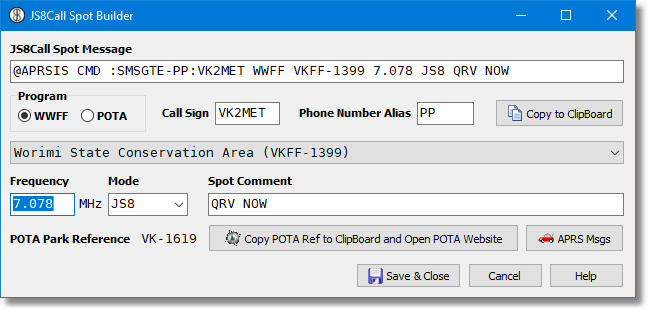Important Note: If you were part of the beta testing group for Version 2, you must delete the file c:\mparks-data\mparks.fdb before you install this new production version. From this point on, any necessary structural changes to the database will be carried out during the normal update process.
Download this setup and follow the install prompts.
Park ID pairings are available for the following jurisdictions:
P4 – Aruba
V3 – Belize
CP – Bolivia
TI – Costa Rica
HI – Dominican Republic
HC – Ecuador
TG – Guatemala
HR – Honduras
6Y – Jamaica
XE – Mexico
HP – Panama
ZP – Paraguay
YV – Venzuela
Please ensure your log files adhere to this naming convention which shows WWFF to POTA or POTA to WWFF: From Version 2, there are 5 jurisdictions/prefixes being offered for conversion including park to park contacts in any other of the 5 jurisdictions. The 5 file formats expected of mParks follow the patterns below.
CALLSIGN@VKFF-9999_YYYYMMDD <-> CALLSIGN@VK-9999-YYYYMMDD
CALLSIGN@KFF-9999_YYYYMMDD <-> CALLSIGN@K-9999-YYYYMMDD
CALLSIGN@VEFF-9999_YYYYMMDD <-> CALLSIGN@VE-9999-YYYYMMDD
CALLSIGN@JAFF-9999_YYYYMMDD <-> CALLSIGN@JA-9999-YYYYMMDD
CALLSIGN@ZLFF-9999_YYYYMMDD <-> CALLSIGN@ZL-9999-YYYYMMDD
The application will alert on exit when an update is available. The update can be downloaded from the Help menu. The updater will download and run the new installer automatically.