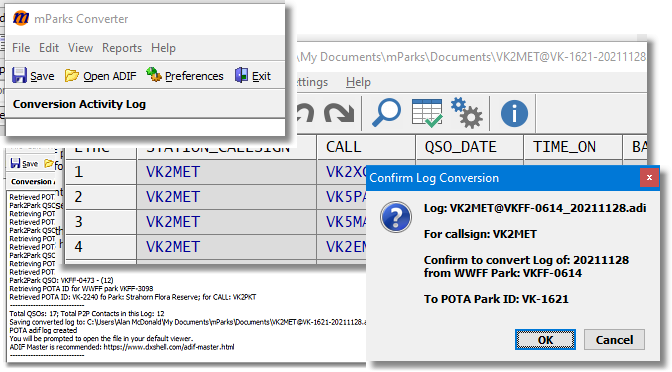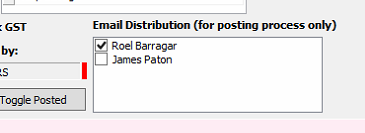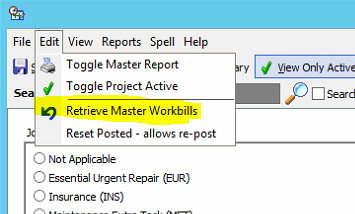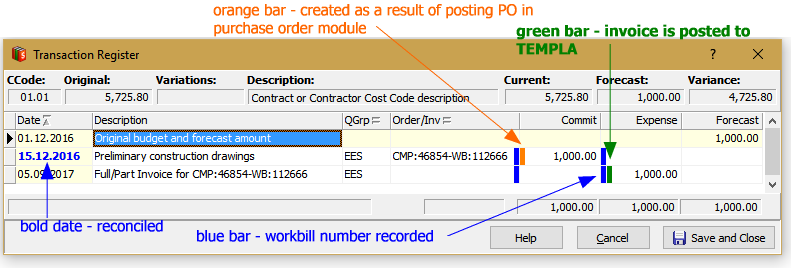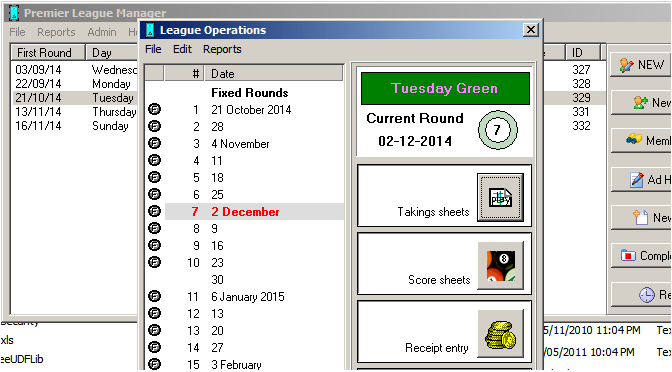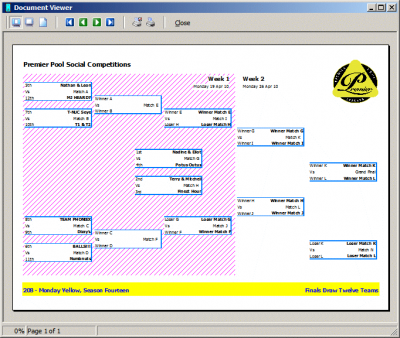Please ensure your log files adhere to this naming convention which shows WWFF to POTA or POTA to WWFF:
CALLSIGN@VKFF-9999_YYYYMMDD <-> CALLSIGN@VK-9999-YYYYMMDD
mParks Converter was developed to save time submitting Amateur Radio log files to the VK programs of both WWFF and POTA.
mParks will open and automatically convert your WWFF log file to a POTA log file by converting the SIG, SIG_INFO, My_SIG and MY_SIG_INFO fields values in your adif log file.
If you select a POTA log file, it will be auto detected from the file naming convention and convert to the WWFF format with WWFF references.
mParks can also batch convert multiple logs in one process. So if you have a history or logs or multiple logs to submit, it takes only a minute or two to convert and submit them. Any park 2 park QSOs are also converted.

Main Features
mParks is a console which offers quick access to the resources and the following features:
- Fast conversion of logs from WWFF to POTA or POTA to WWFF
- Executes ADIF Master for log review and merging
- Quick access to popular websites for spot review
- Auto Submission of logs to relevant coordinator
- JS8Call Spot Builder for fast construction of spots when you’re out of cell range
- Auto application updates
- Quick Online Support
- Comprehensive Help file
The Programs
The WWFF and POTA programs were born from one origin but diverged some years ago. Their differences are based on the opinion that some key features would be more attractive to some people if they were modified from the original. They programs share a lot in common but also offer differences which may have greater appeal differently to different operators. To many, they are both attractive programs. The mParks utility gives operators the ability to be both agnostic towards both programs but, more importantly, to enjoy the involvement in an even bigger community of mobile operators.
Download the setup file from here, the application will auto update when a new version is published.
The help file will explain the use which is very simple.
Many thanks to ParksnPeaks for access to their database.