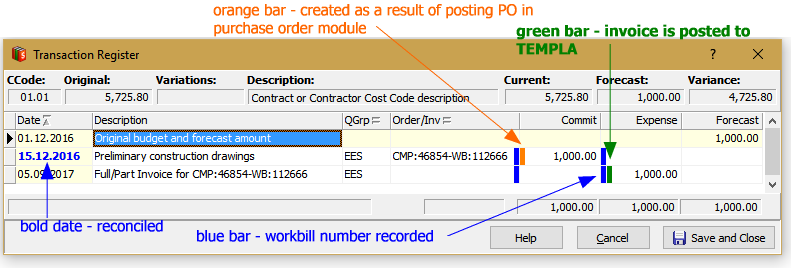The expenditure records tell a story. It’s the place where:
- purchase orders (committed cost) are inserted from the purchase order module (or manually),
- expenses are records from supplier/contractors, and
- forecast end costs are maintained.
The forecast costs are what you, as project managers, need to think about and they show your knowledge of the job and your trusted expectation for the final financial result.
When a purchase order is ‘posted’ by admins in the purchase order module, the value is inserted into the transaction register. It’s posted as a ‘reconciled’ transaction (bold date) and as such, is not accidentally deleted by Project Officers. If it is ever deleted, the associated purchase order acquires a black bar meaning ‘no associated transaction’.
When a TEMPLA workbill is retrieved from TEMPLA for the PO, the Order/Inv entry is updated to include the workbill number as well as the PO number e.g. CMP:45621-WB:112435 is both numbers, and the expenditure column acquires a blue bar.
Right click on the order and select ‘Enter Invoice for PO’ to start recording an invoice against the PO. The amount, by default, is the full amount of the purchase order. But this amount can be edited to something less than the full amount. Subsequent invoices can be entered against the same purchase order when they are presented.
Time now to re-assess the forecast cost for this work and add a line either reducing or increasing the forecast. It’s always better to add a line (either negative or positive) rather than edit the original forecast. Each entry adds to the story and provides a way to annotate the adjustment.